CloudFlare
CloudFlare is a great solution for security and performance enhancements on your website. It helps prevent unauthorized access to your website, keeps your site running smoothly, and helps improve website performance.
In this guide, I'll walk you through creating an API Token on your CloudFlare account.
Create CloudFlare API Token
Step 1: Login in your CloudFlare account. Navigate to My Profile.
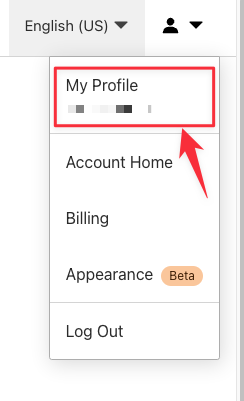
Step 2: Click the Api Tokens.
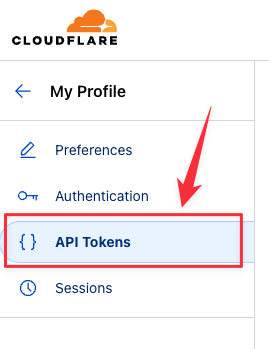
Step 3: Click Create Token button.
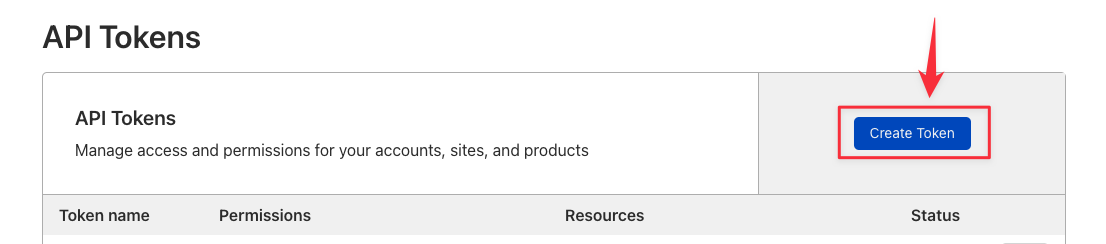
Step 4: Click on "Use Template" button.
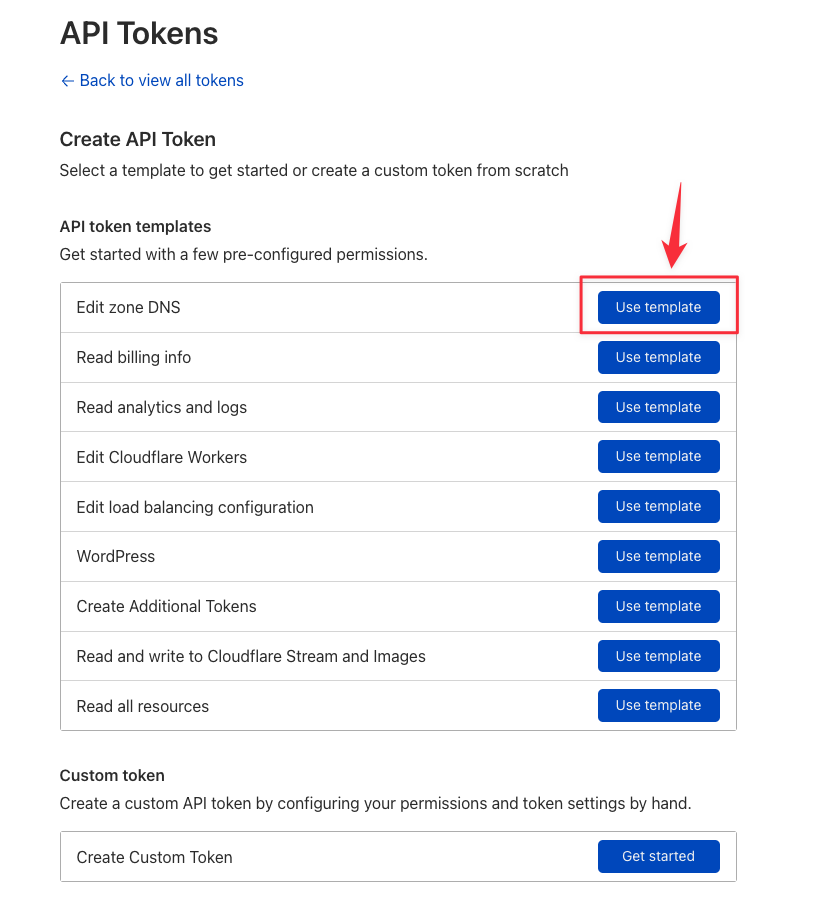
Step 5: Set permissions as shown in the image below and click Continue to summary button.
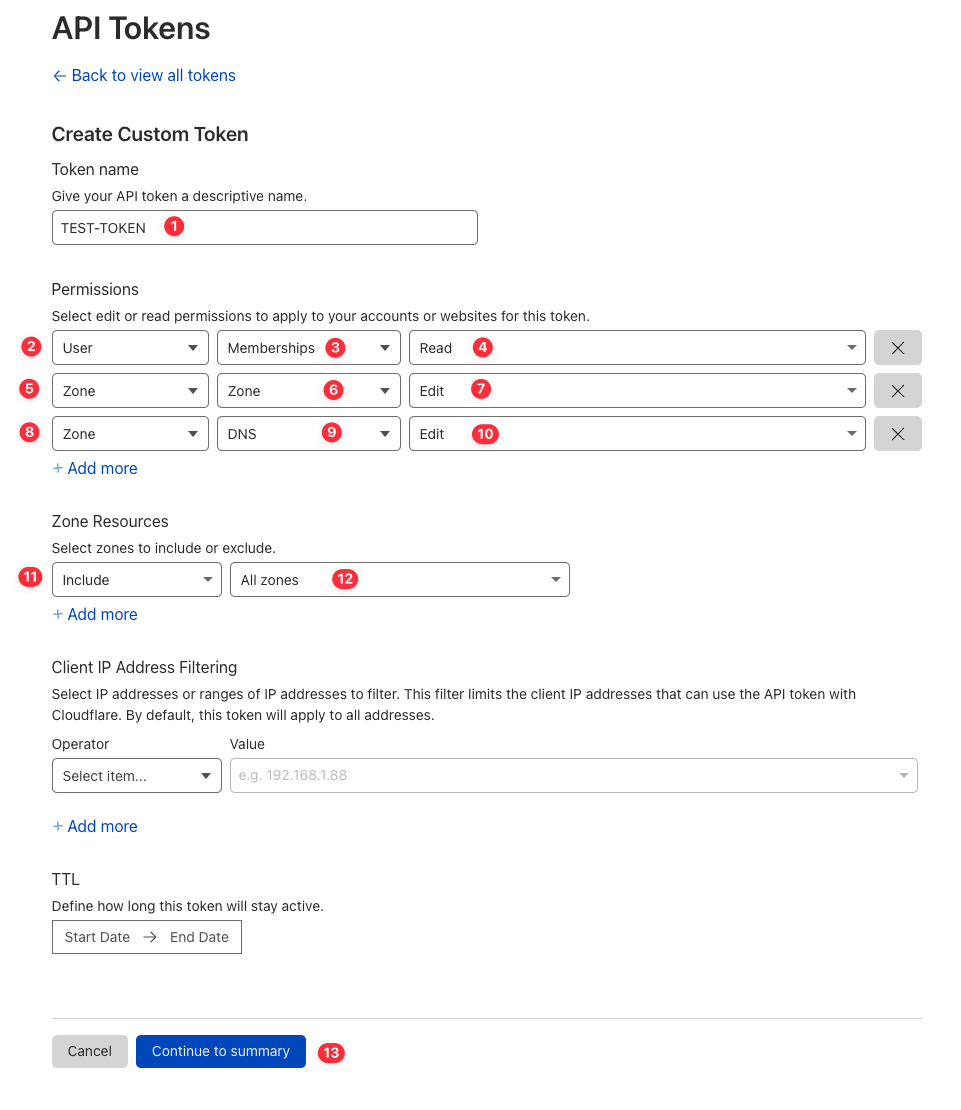
Step 6: Click Update Token button.
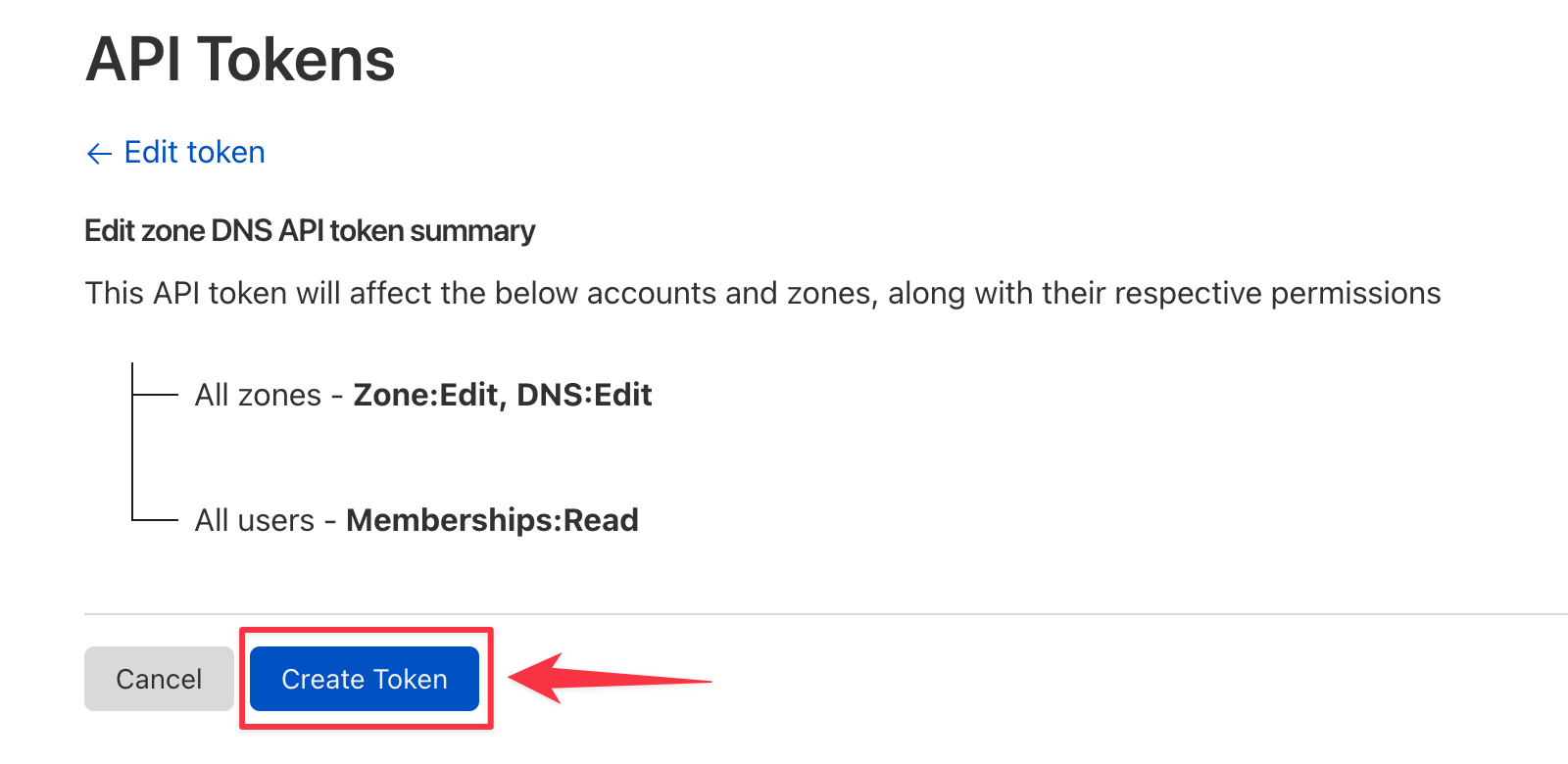
Step 7: Copy your token to continue.
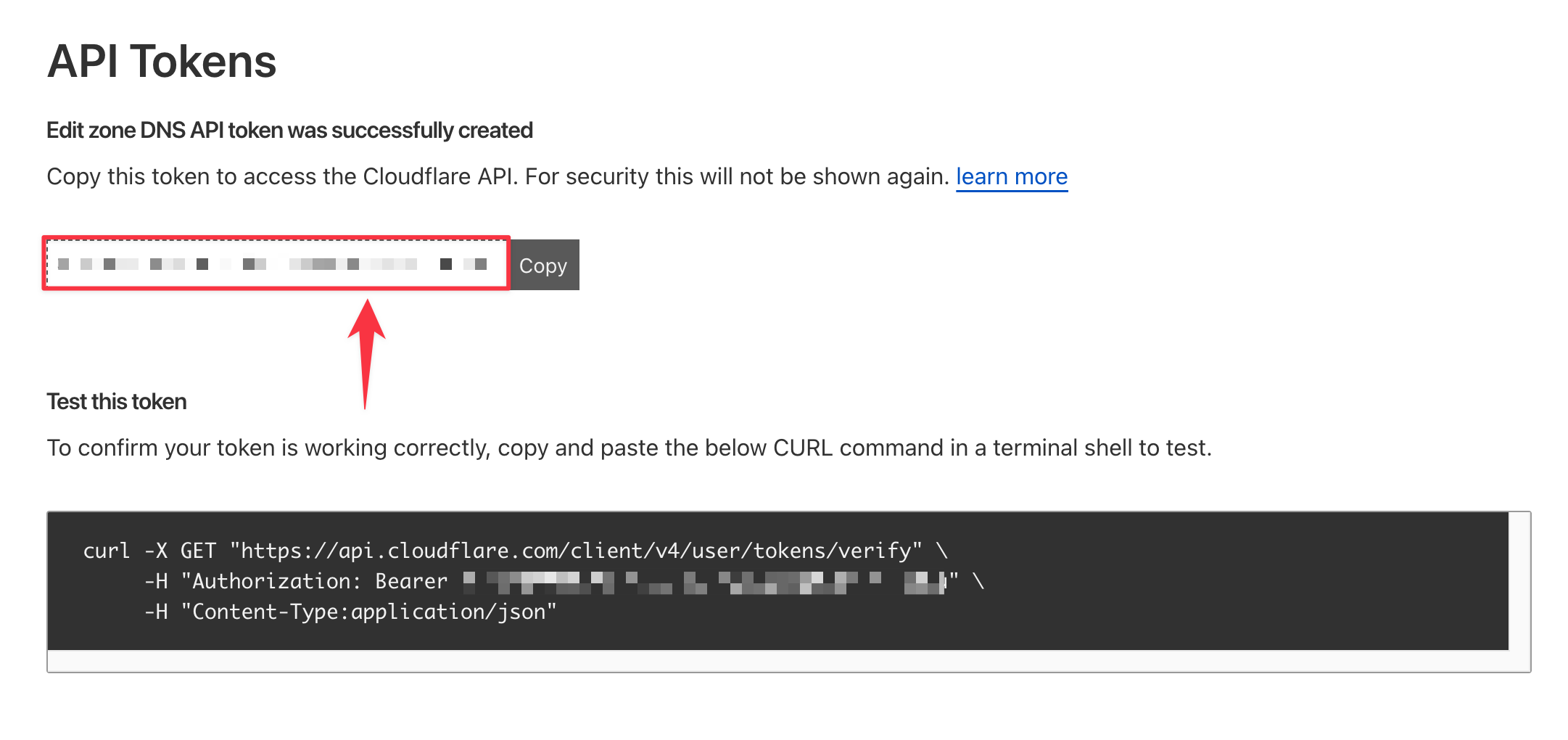
Integrate CloudFlare Token with XVPS
Step 1: Navigate to Profile
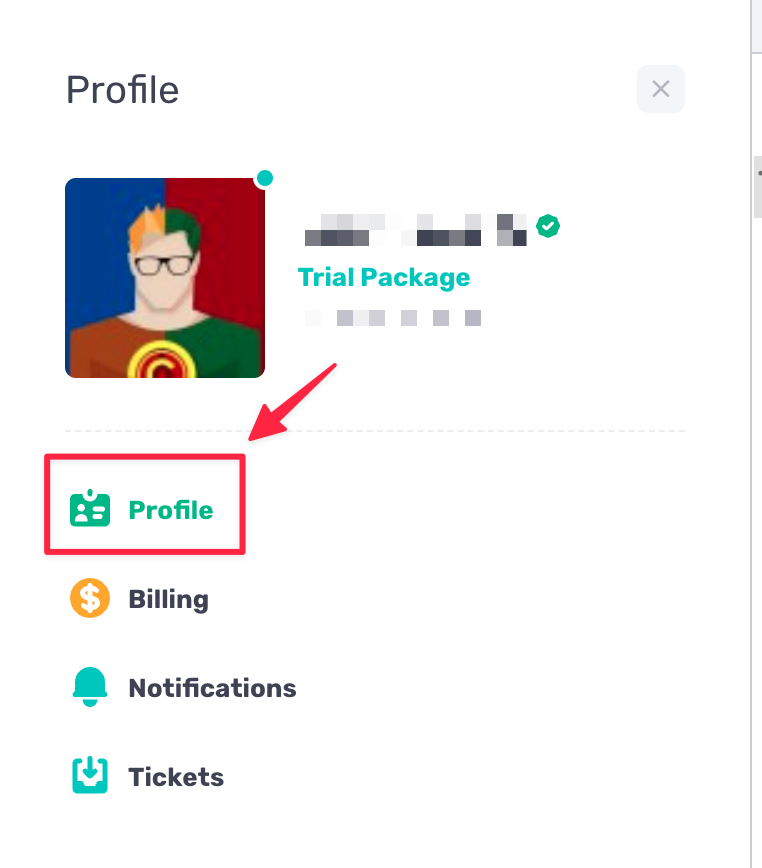
Step 2: Navigate to Integration Providers
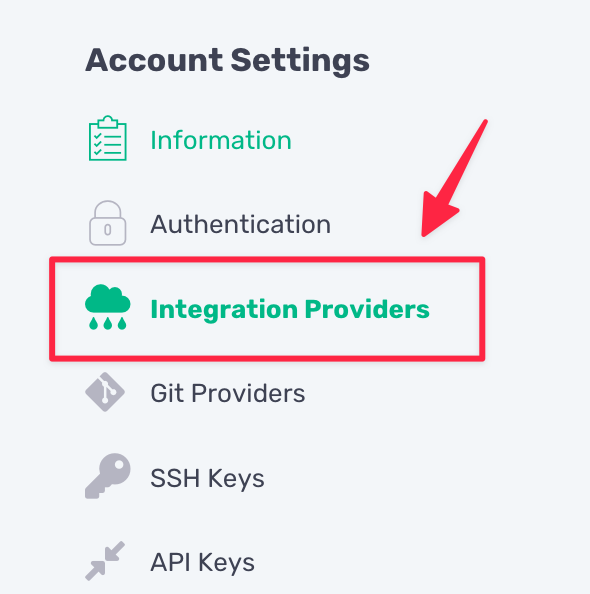
Step 3: Select Digital Ocean
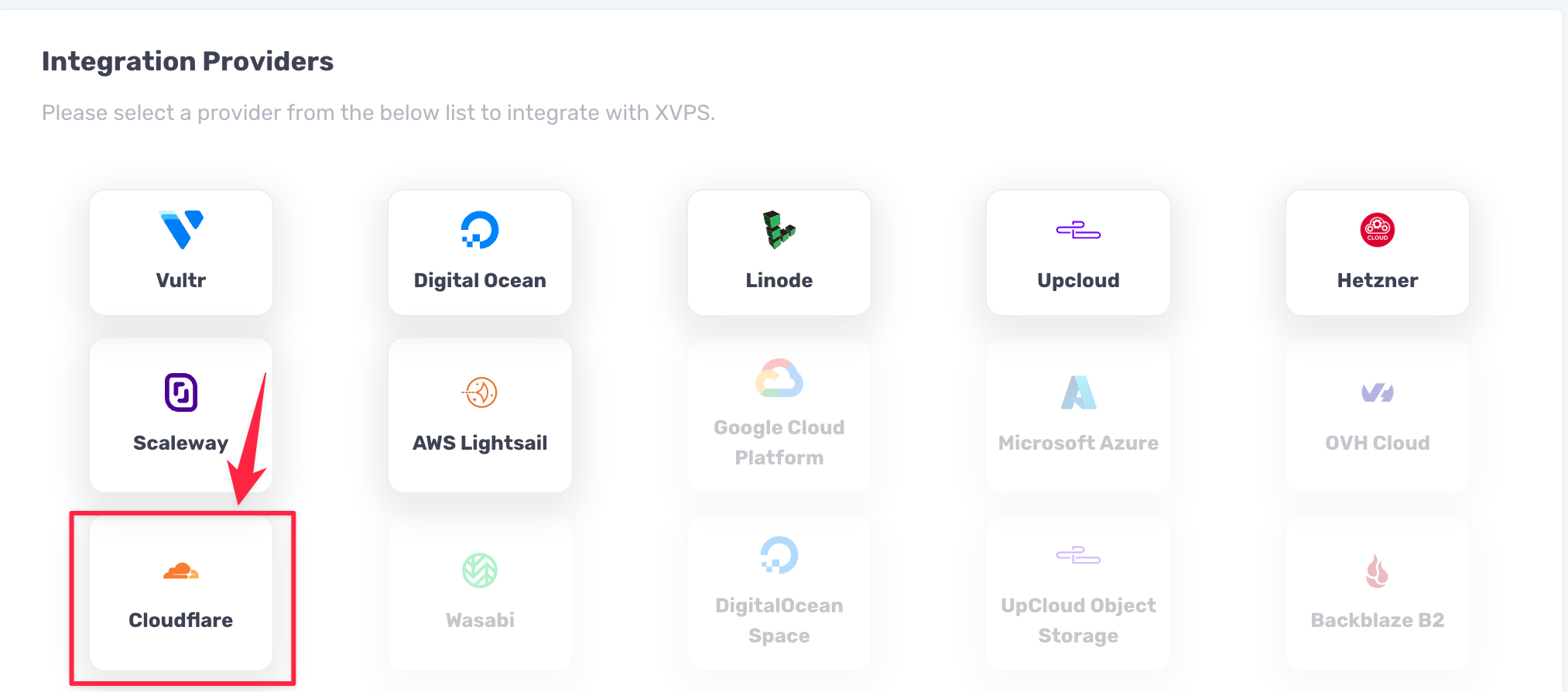
Step 4: Enter Title and Access Token and Click on the Check API button.
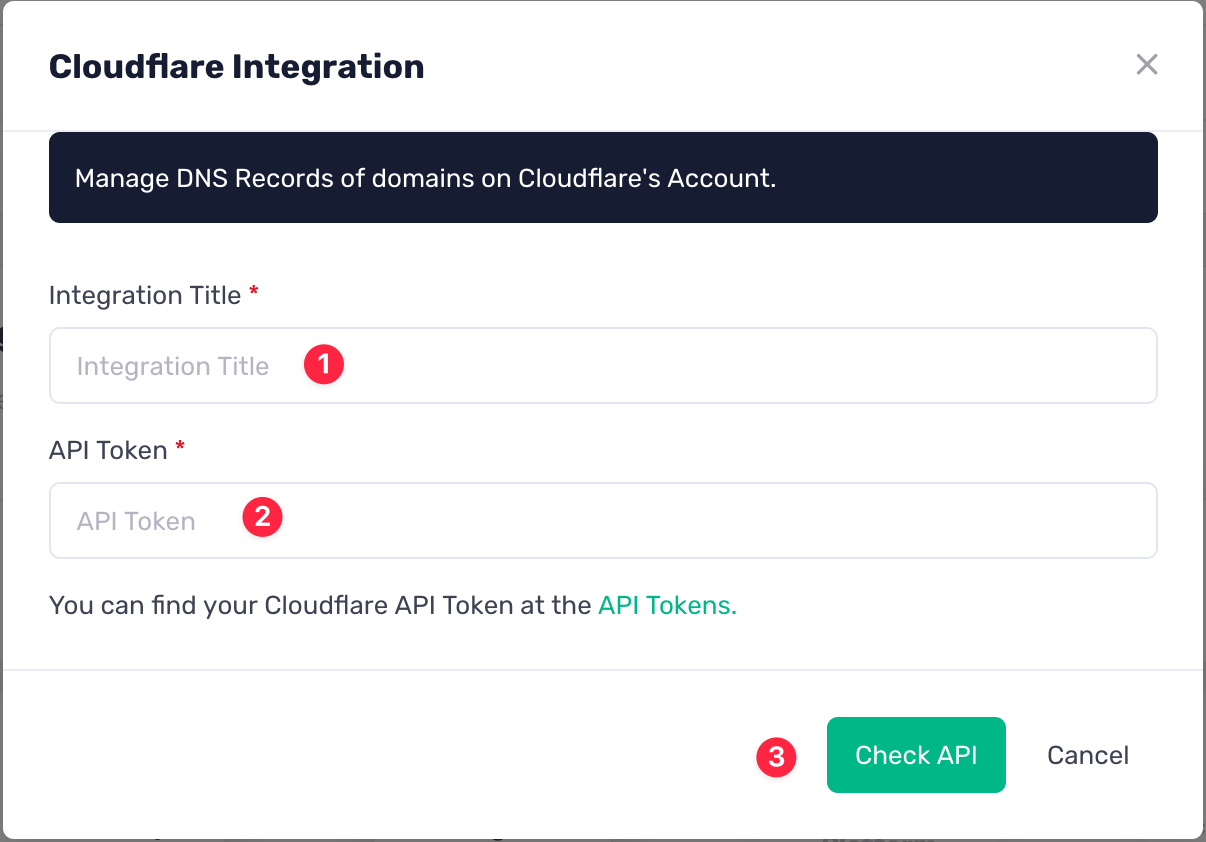
If your Access Token is valid, you will see a successful message on the screen.