Linode
Linode is one of the most popular VPS providers, and with good reason. With Linode, you'll get access to powerful virtual servers, fast SSD storage, and many great resources. Linode is a world-class cloud platform that’s perfect for small businesses. They offer fast, reliable service and have a great user experience. Whether you’re an experienced IT professional or just starting out, the Linode platform is the perfect choice for your business.
In this guide, I'll walk you through creating an API Token on your Linode account.
Create Linode API Token
Step 1: Log in to your Linode Account. Navigate to My Profile & Account → API Tokens.
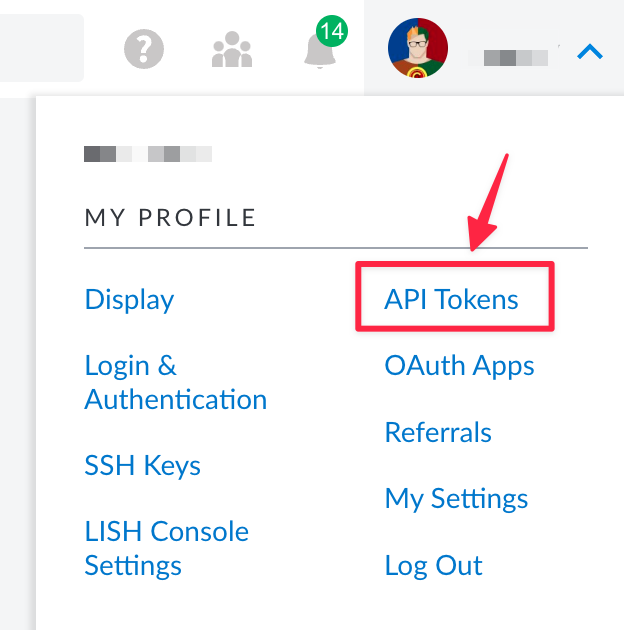
Step 2: Click the API Tokens section and click on the Create a Personal Access Token button.
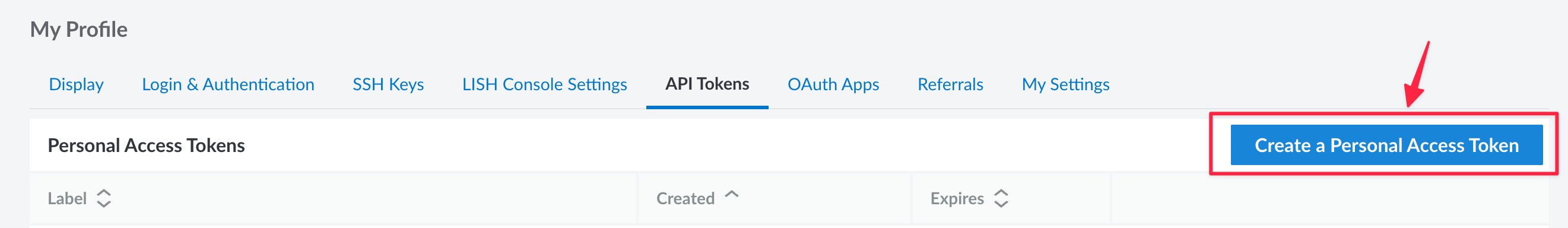
Step 3: Enter Label, set Expiry as never, set Permission as mentioned below, and click the Create Token button.
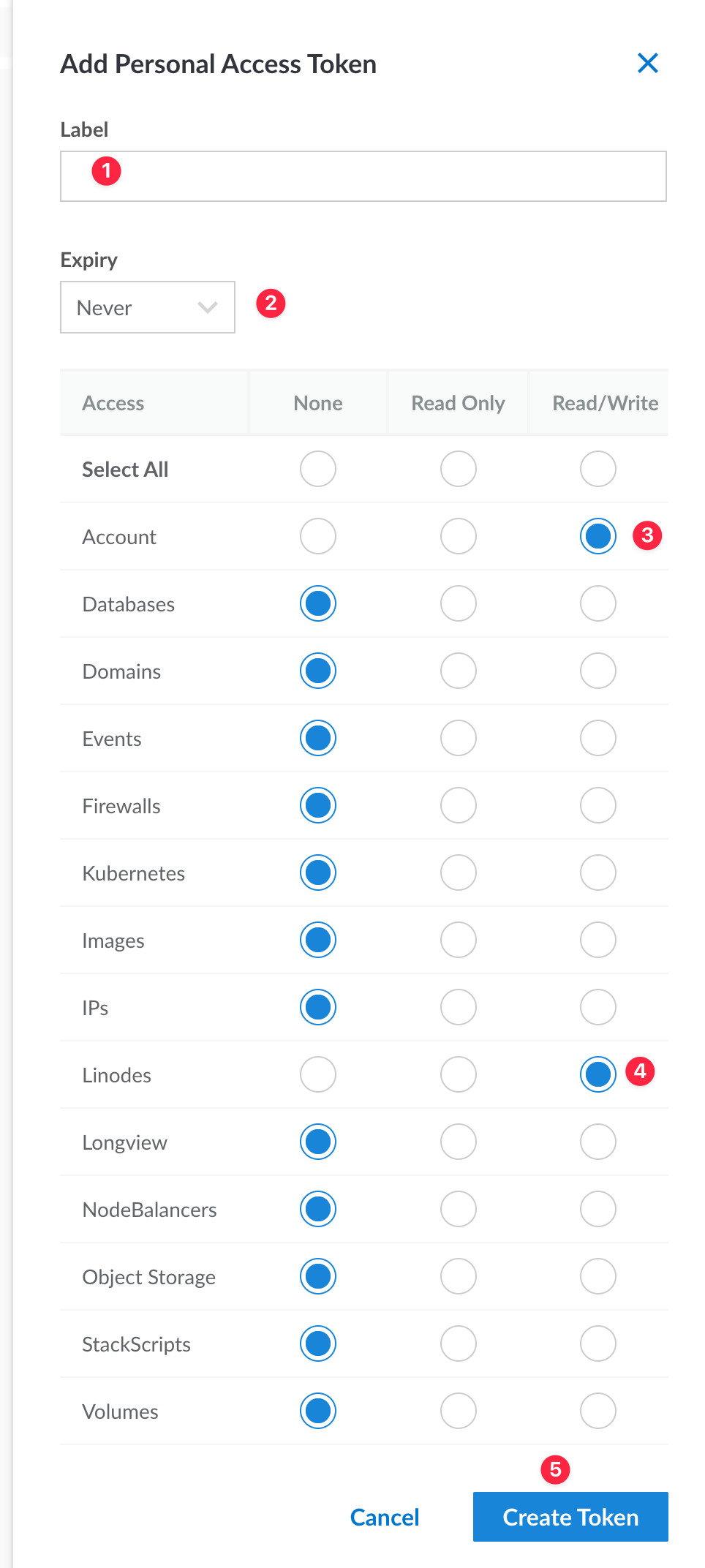
Step 4: You can Copy your API key and click on the I have Saved My Keys button.
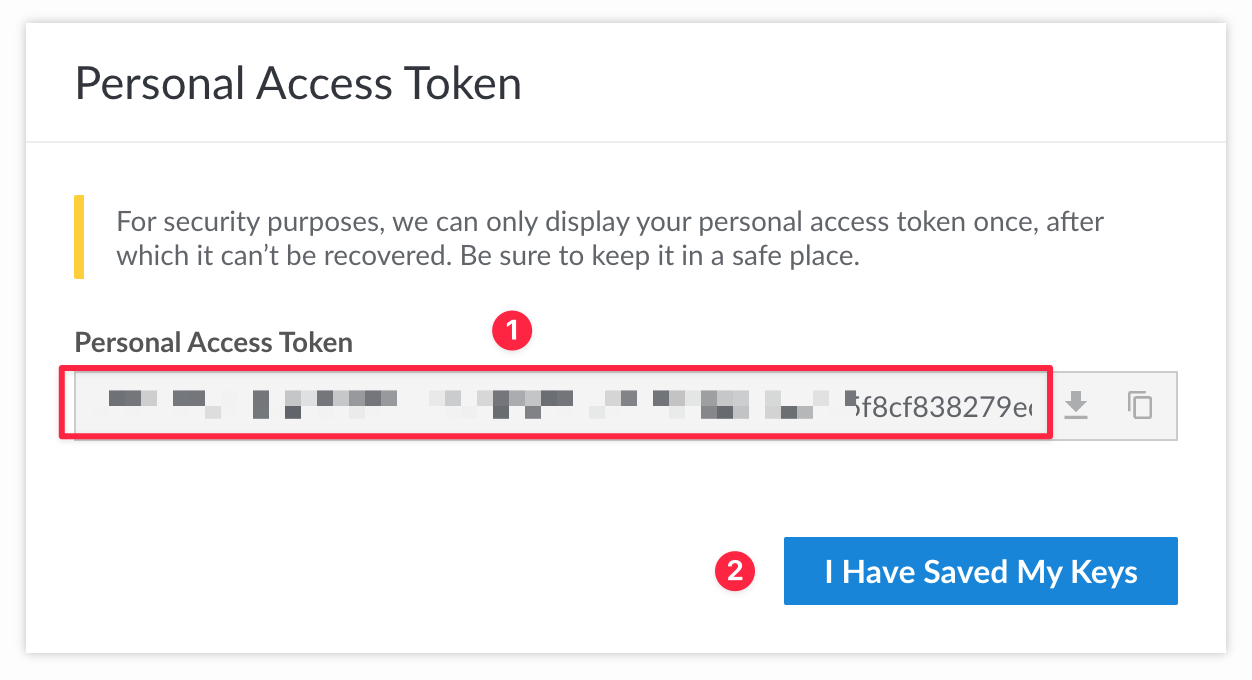
Integrate Linode API Token with XVPS
Step 1: Navigate to Profile
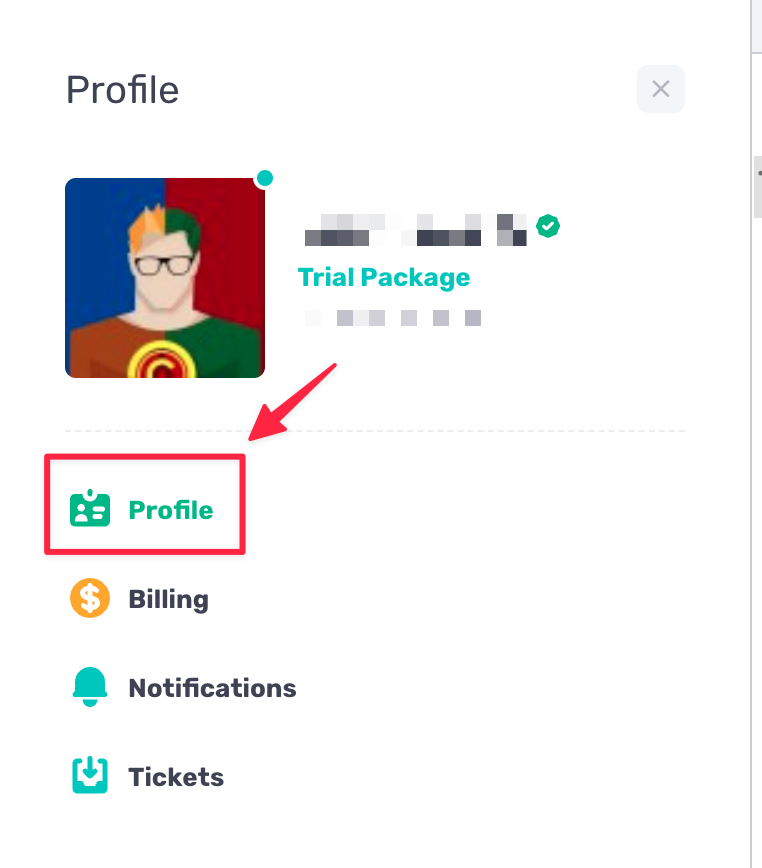
Step 2: Navigate to Integration Providers
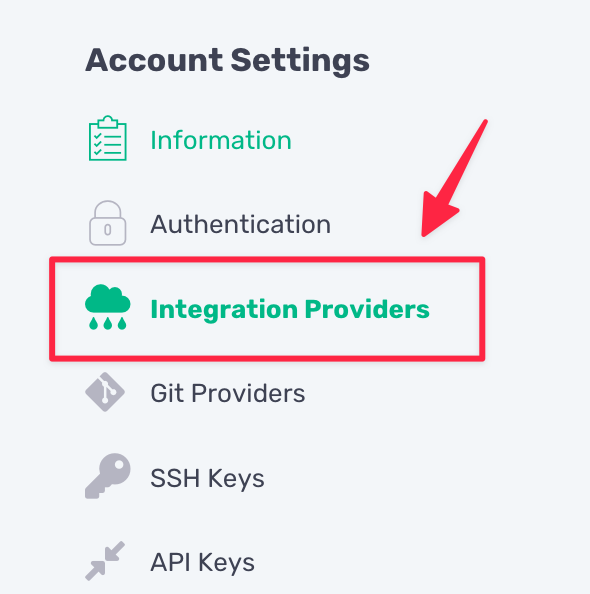
Step 3: Select Linode
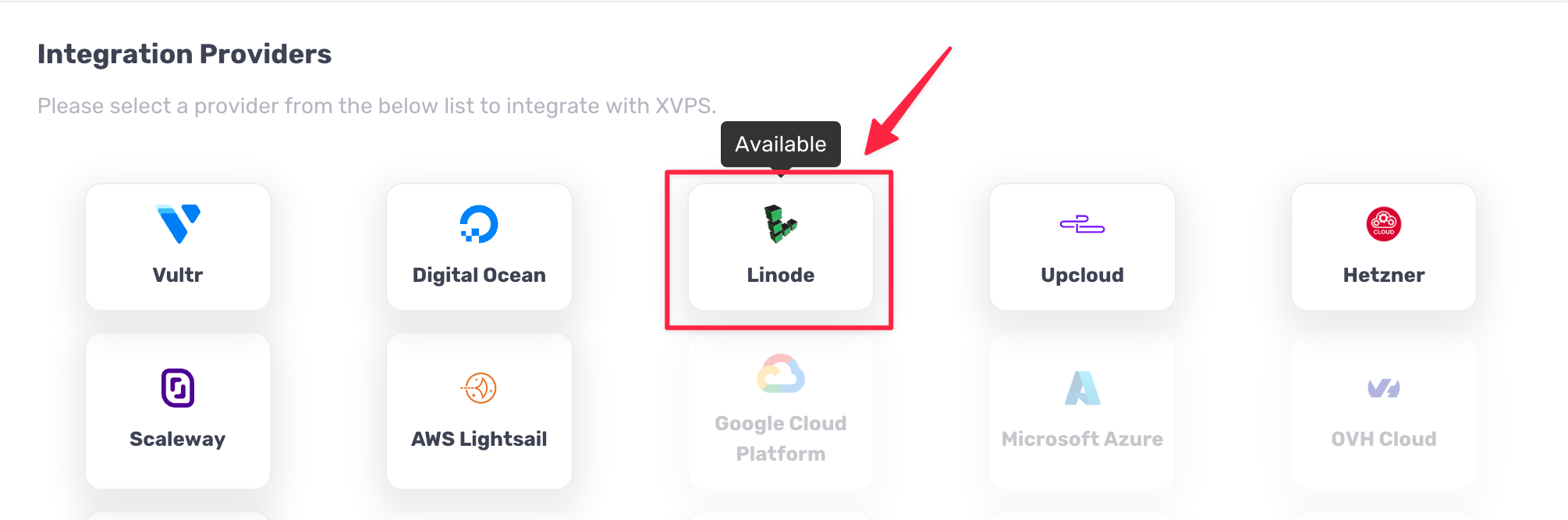
Step 4: Enter Title and Access Token and Click on the Check API button.
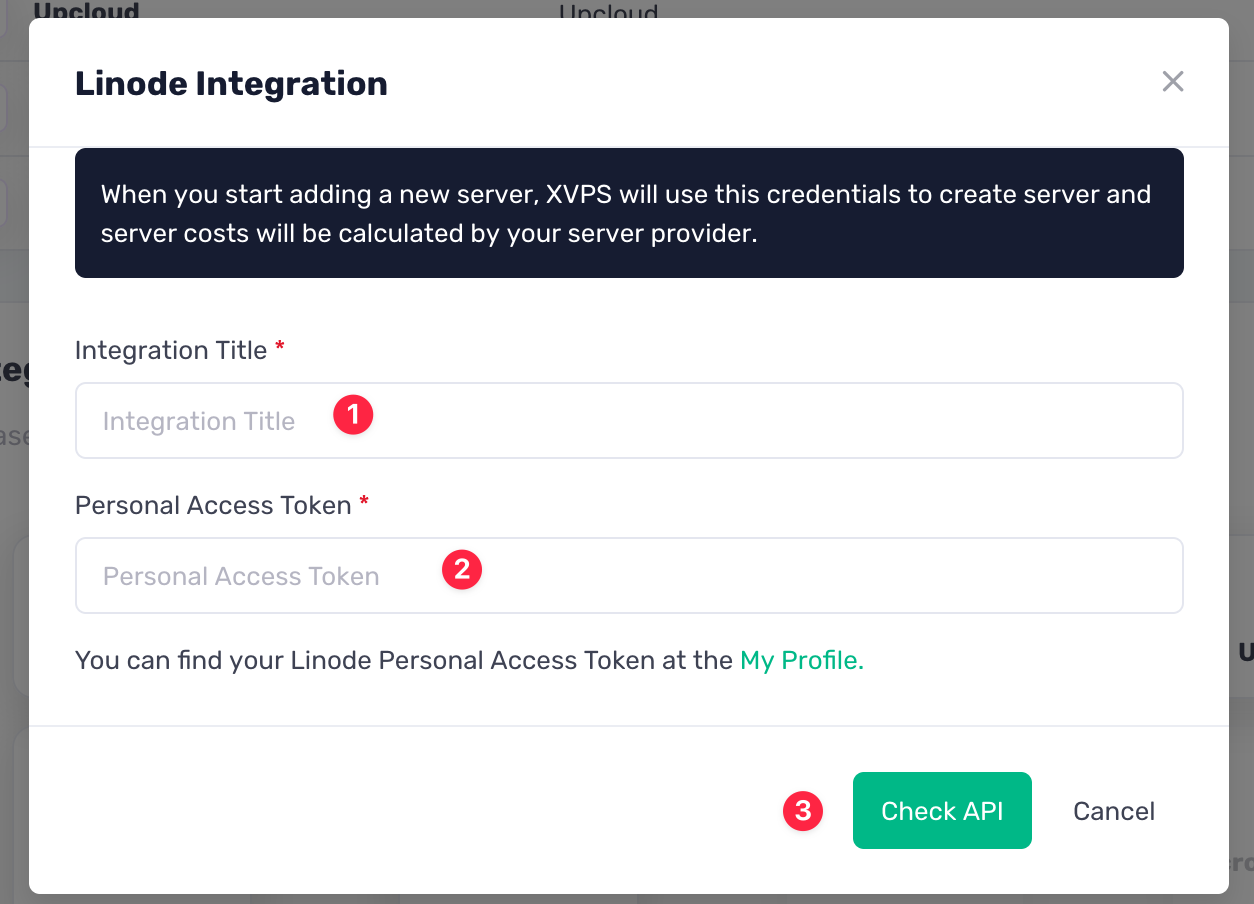
If your API Token is valid, you will see a successful message on the screen.