Vultr
Vultr is a fast and reliable cloud provider used by more than 70,000 agencies and small businesses worldwide. It provides a high-performance SSD cloud server using the latest Intel CPUs on a scalable and easy-to-use control panel. It is very easy to use and has a very simple interface. And that’s what makes it popular among the other cloud providers.
In this guide, I'll walk you through creating an API Token on your Vultr account.
Create Vultr API Token
Step 1: Click on an Account in the left sidebar.

Step 2: Click the API section and click on Enable API button.
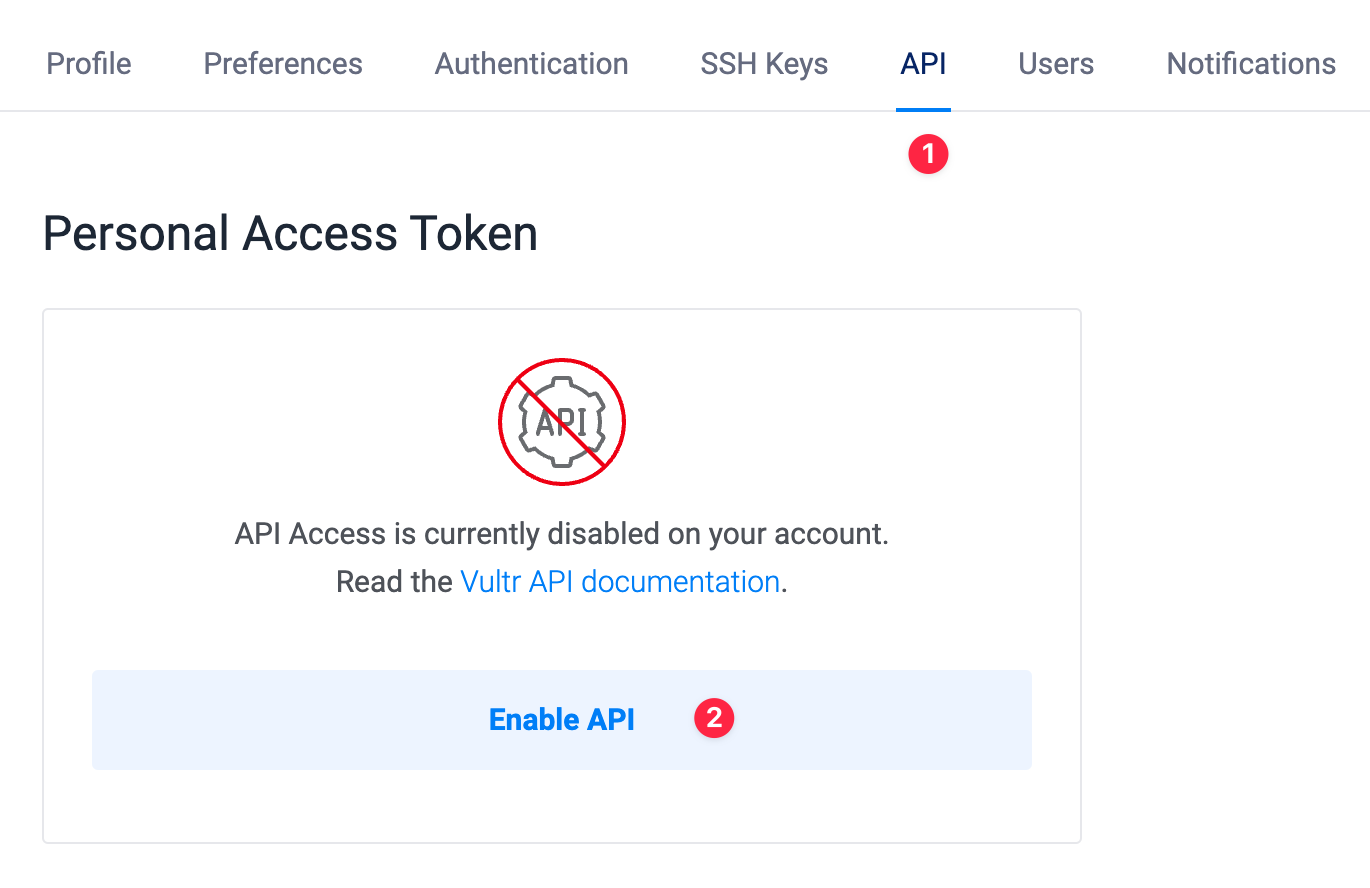
Step 3: You can copy or refresh your API key.
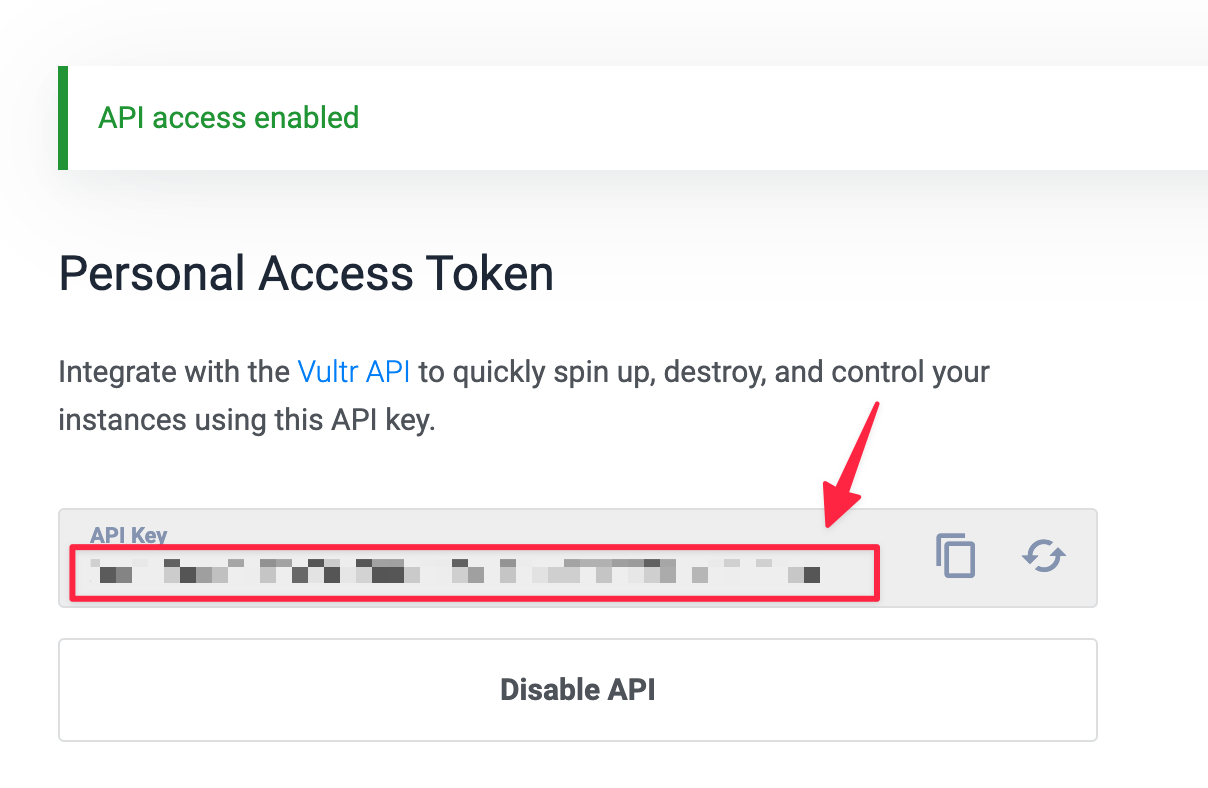
Step 4: Click the Allow All IPv4 button.
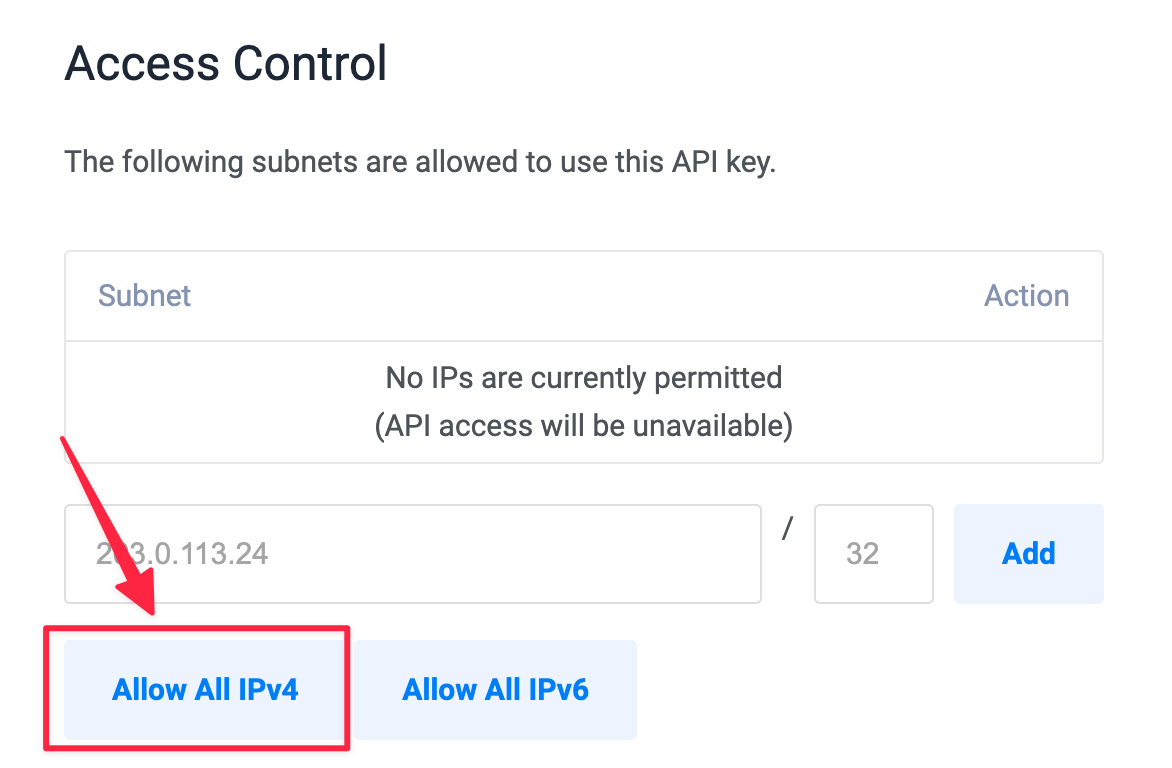
Integrate Vultr API Token with XVPS
Step 1: Navigate to Profile
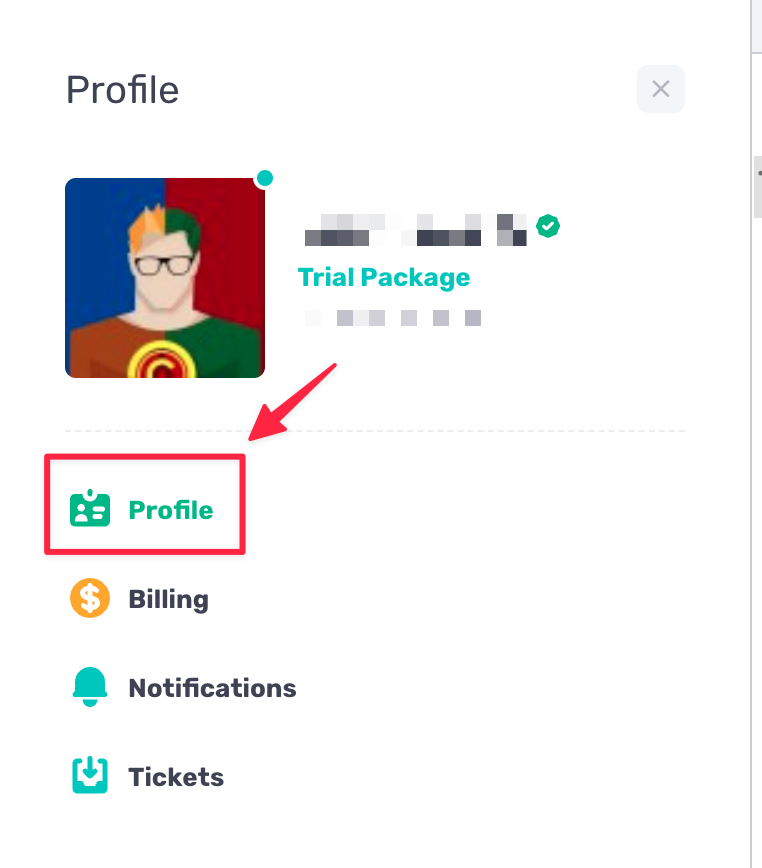
Step 2: Navigate to Integration Providers
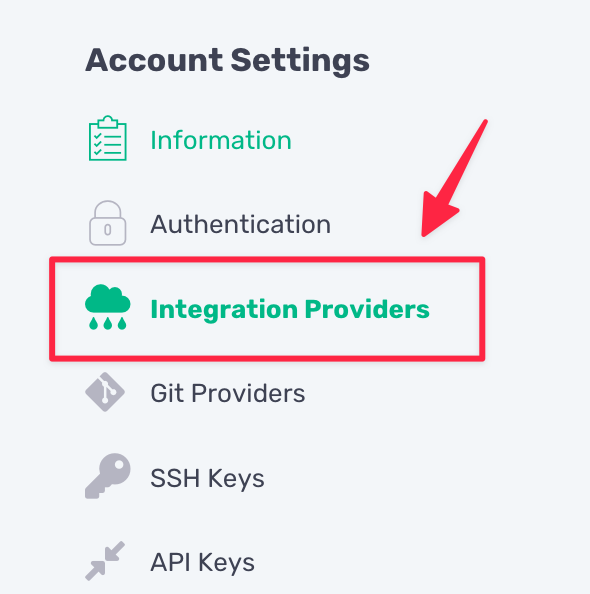
Step 3: Select Vultr
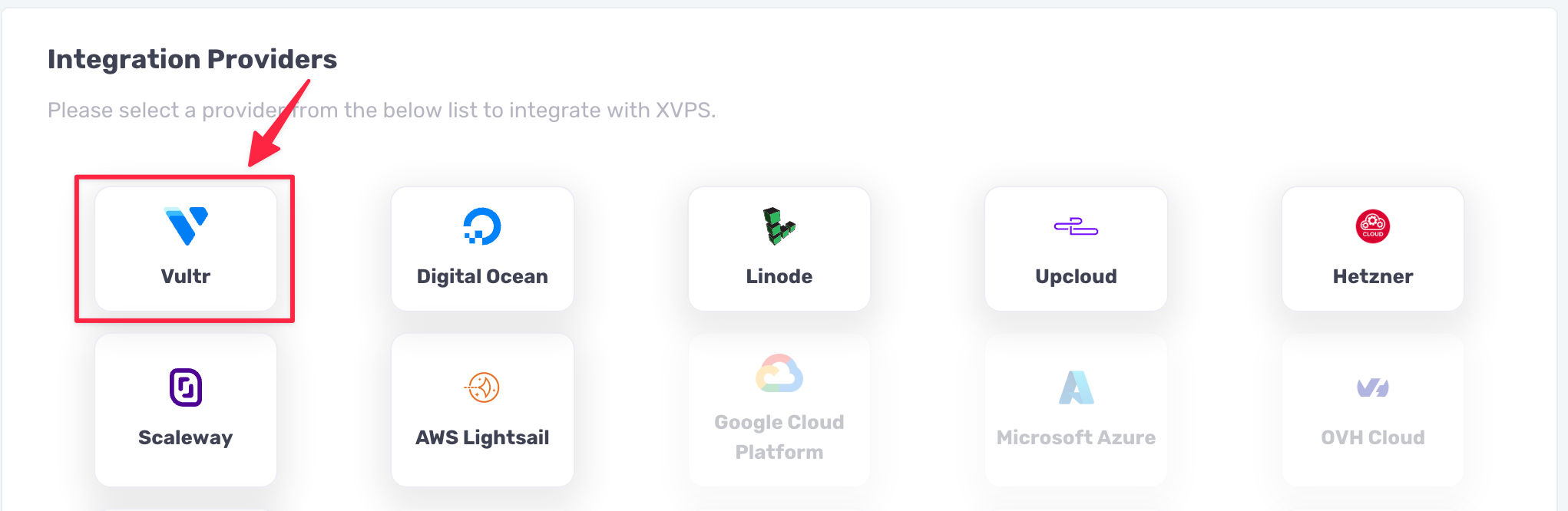
Step 4: Enter Title and Access Token and Click on the Check API button.
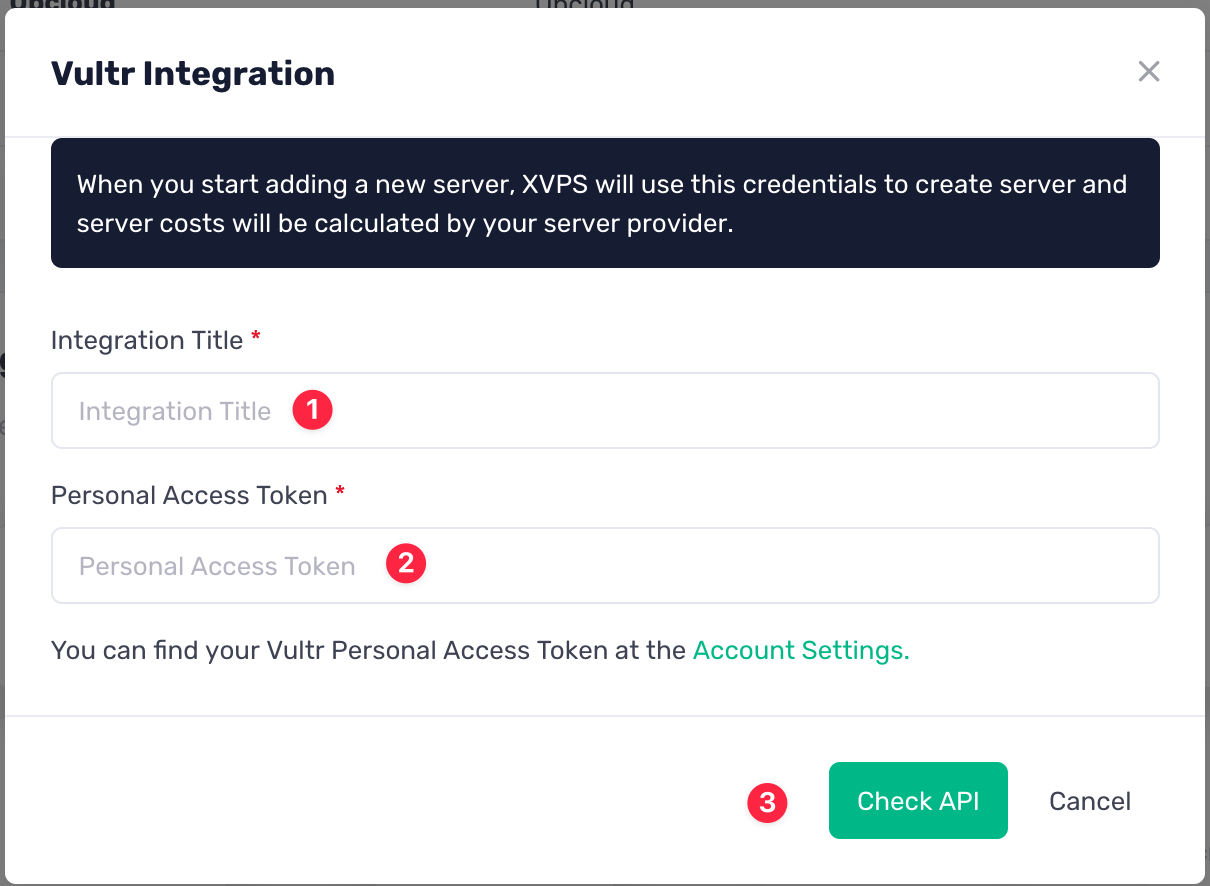
If your API Token is valid, you will see a successful message on the screen.