Scaleway
Scaleway is a cloud provider based out of France and offers servers in various countries. They have just released their new 1Gbps connection at Roubaix in France, with several data centers the European continent. They can often be purchased at very affordable prices, both in terms of monthly costs and resources. Scaleway offers Ubuntu, Debian, CentOS, Fedora, and other Linux distributions. They also have good compatibility with Docker, Kubernetes, and other server technologies, while allowing users full root access to their servers.
In this guide, I'll walk you through creating an API Token on your Scaleway account.
Create Scaleway API Token
Step 1: Login in your Scaleway account. Navigate to Your Profile → Credentials.
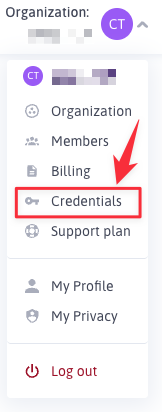
Step 2: Click the Credentials section and click on Generate new API key button.
Please take note of the Project ID on this screen; we will use this value in the last step.
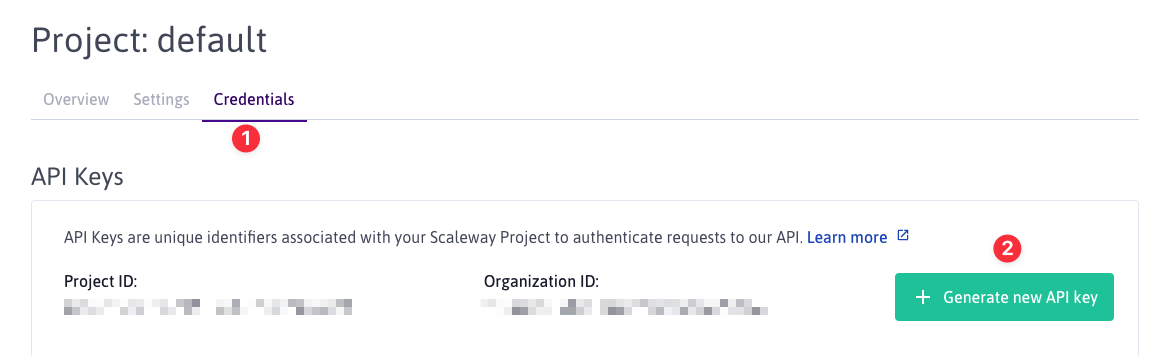
Step 3: Set API Key purpose then click Generate API key button.
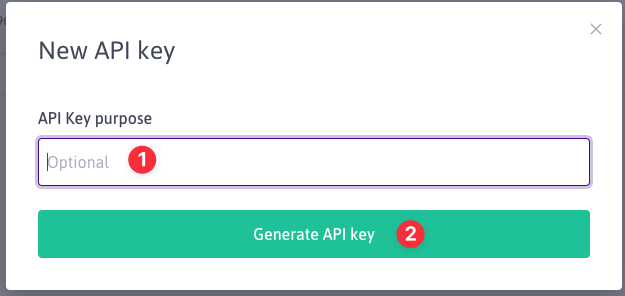
Step 4: Copy your secret key.
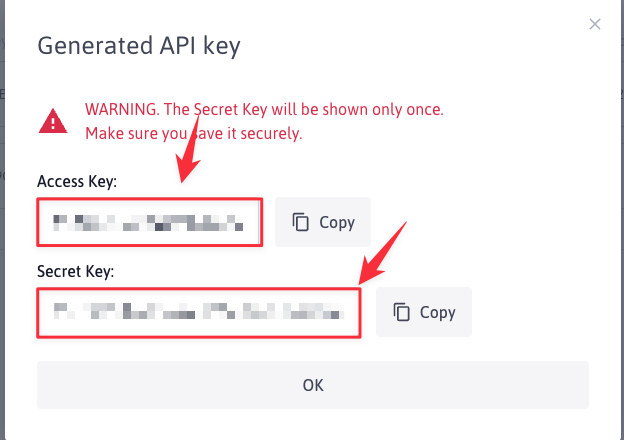
Integrate Scaleway Secret Key with XVPS
Step 1: Navigate to Profile
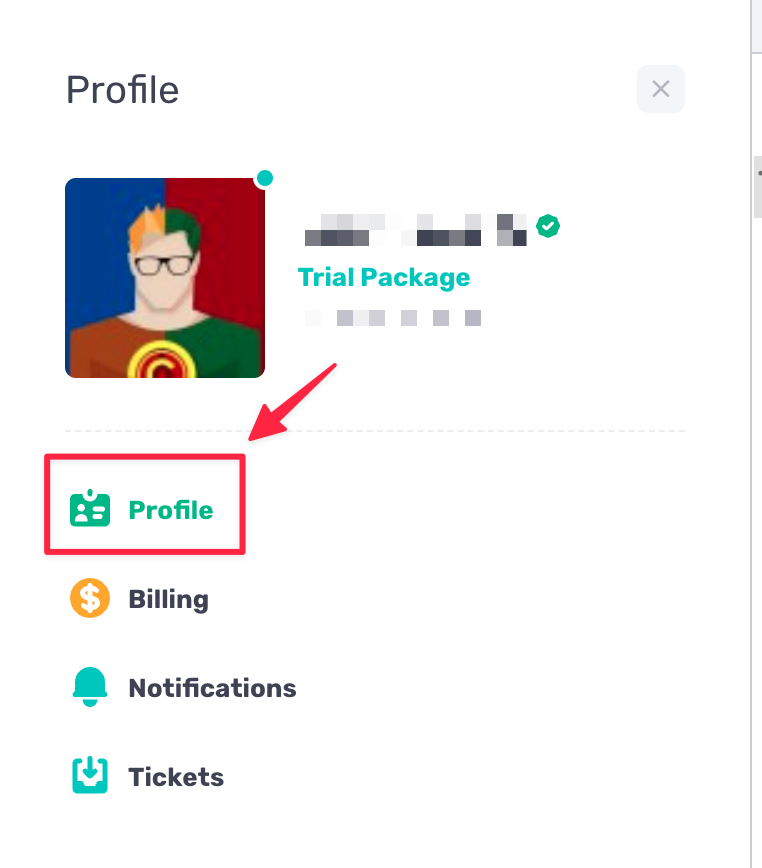
Step 2: Navigate to Integration Providers
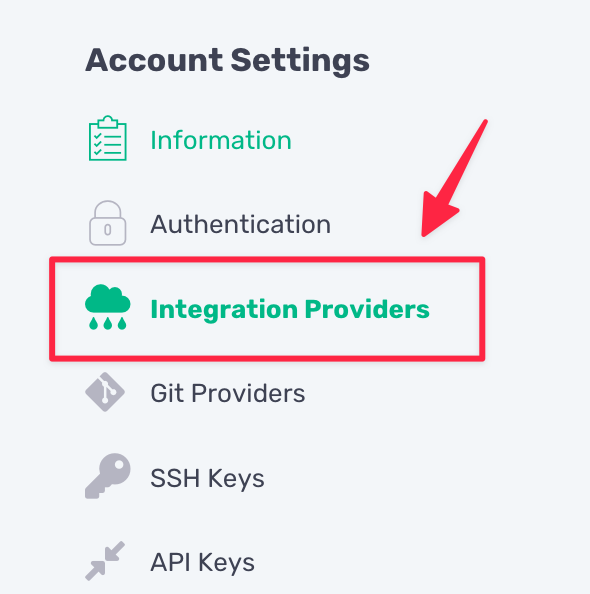
Step 3: Select Digital Ocean
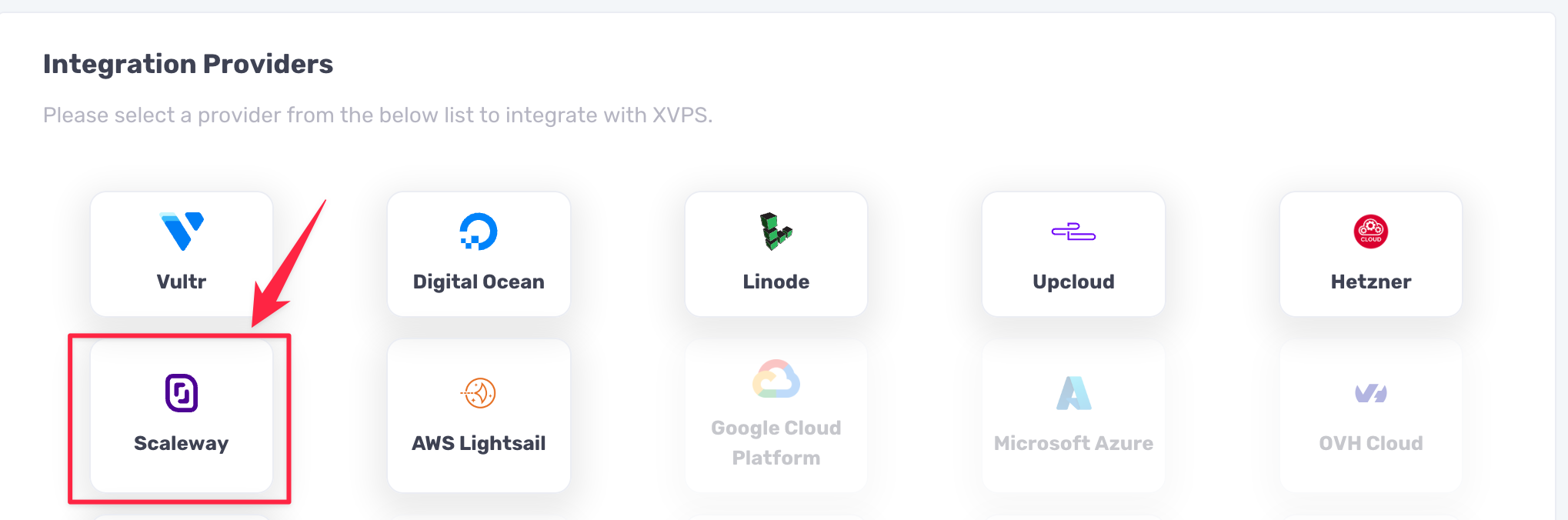
Step 4: Enter Title and Access Token and Click on the Check API button.
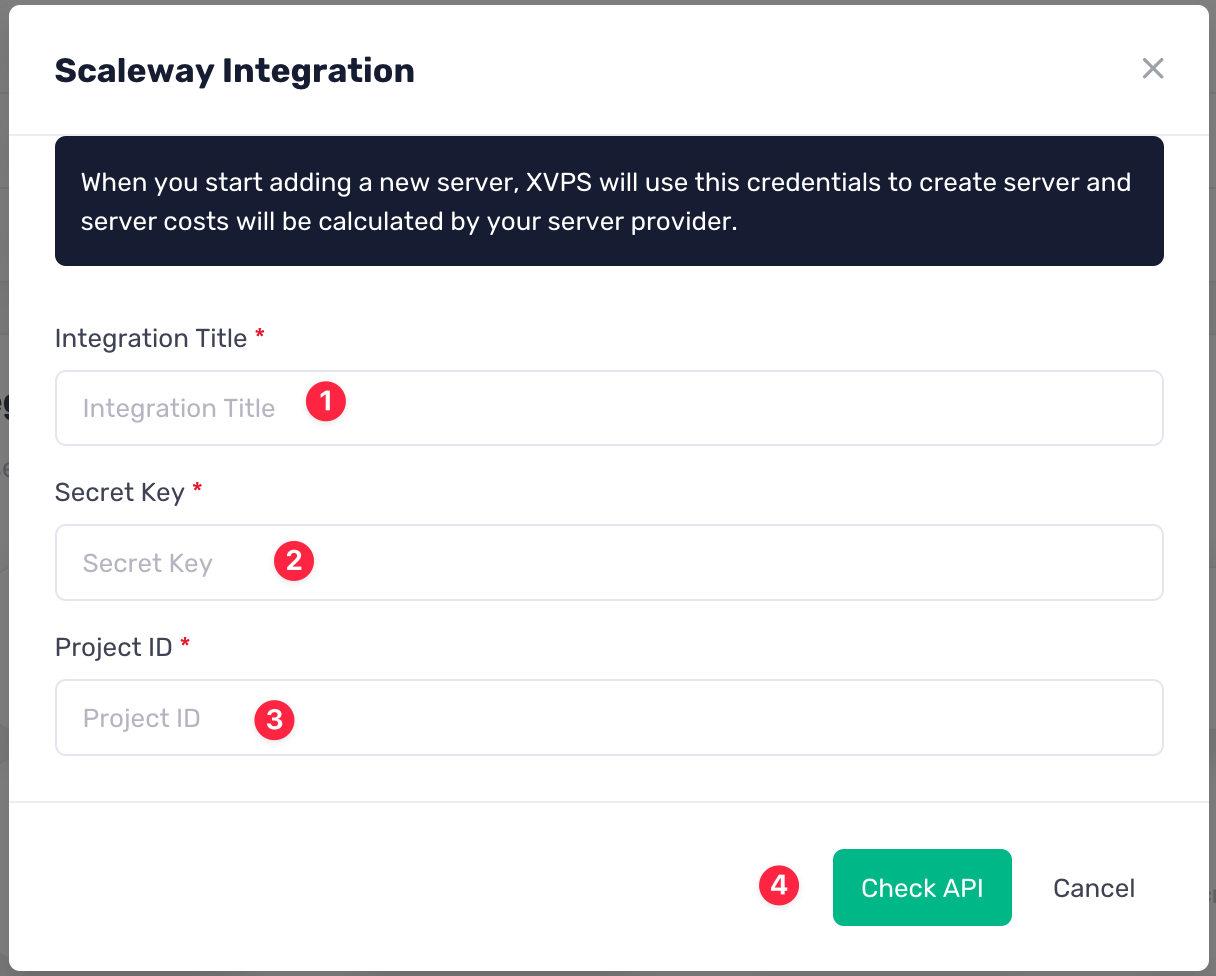
If your Secret Key is valid, you will see a successful message on the screen.