Hetzner
Hetzner has been operating since 1997 and currently operates 4 data centers across Germany, providing highly available, scalable, secure, and flexible infrastructure to its customers in Europe and the Americas. Hetzner is architected in a way that permits you to scale your cloud infrastructure up or down with ease, when you need it - within days and without downtime.
In this guide, I'll walk you through creating an API Token on your AWS Lightsail account.
Create Hetzner API Token
Step 1: Login in your Hetzner account. Navigate to Your Project → Security.
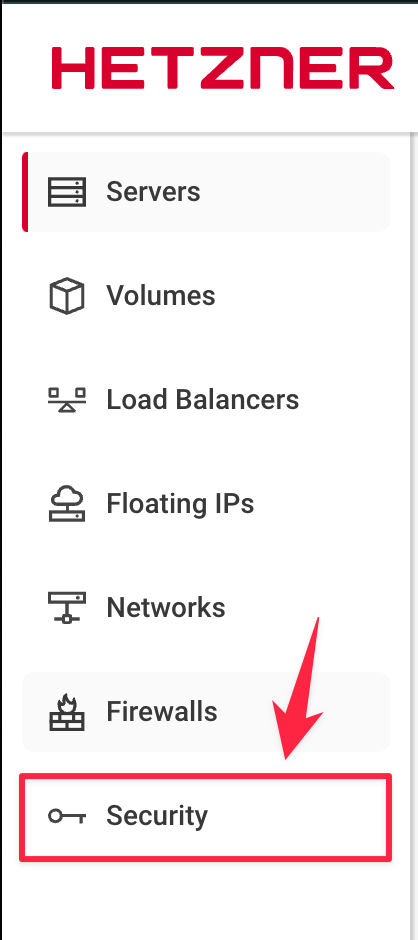
Step 2: Click the API TOKENS section and click on GENERATE API TOKEN button.
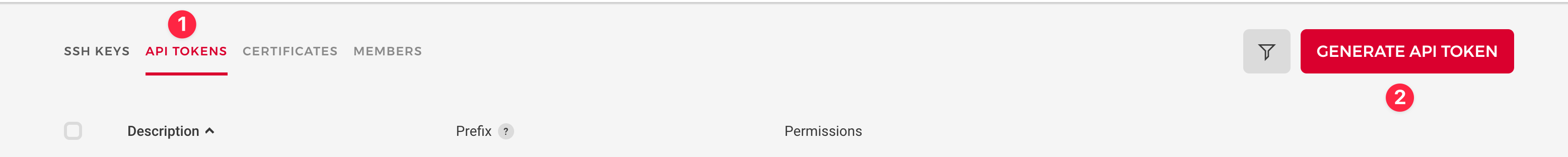
Step 3: Set a Description and set Permissions as Read & Write then click GENERATE API TOKEN button.
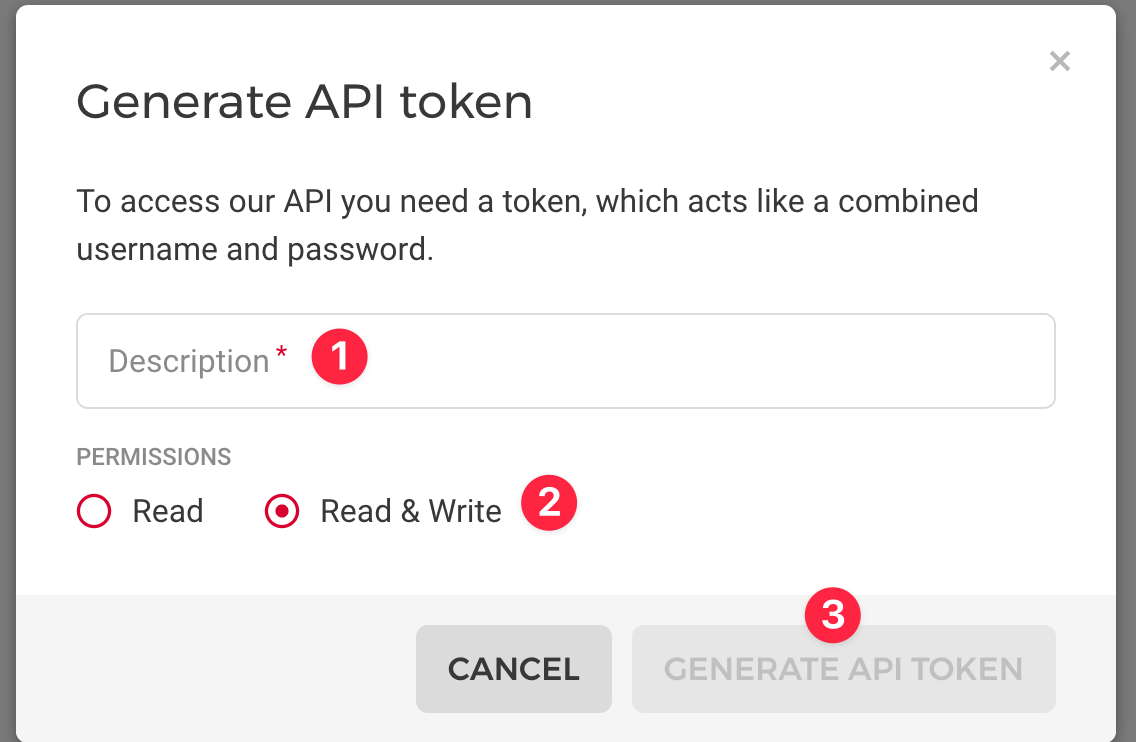
Step 4: Copy your new api token.
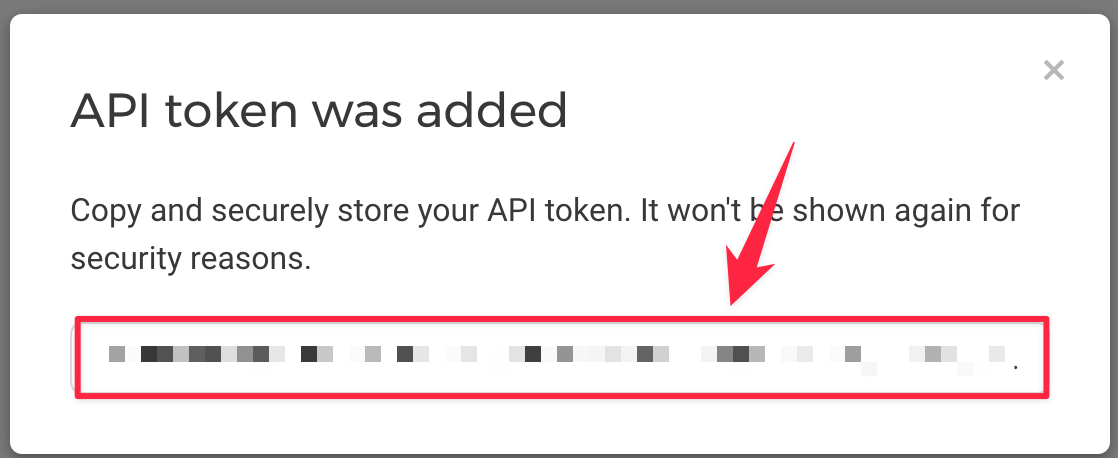
Integrate Hetzner Token with XVPS
Step 1: Navigate to Profile
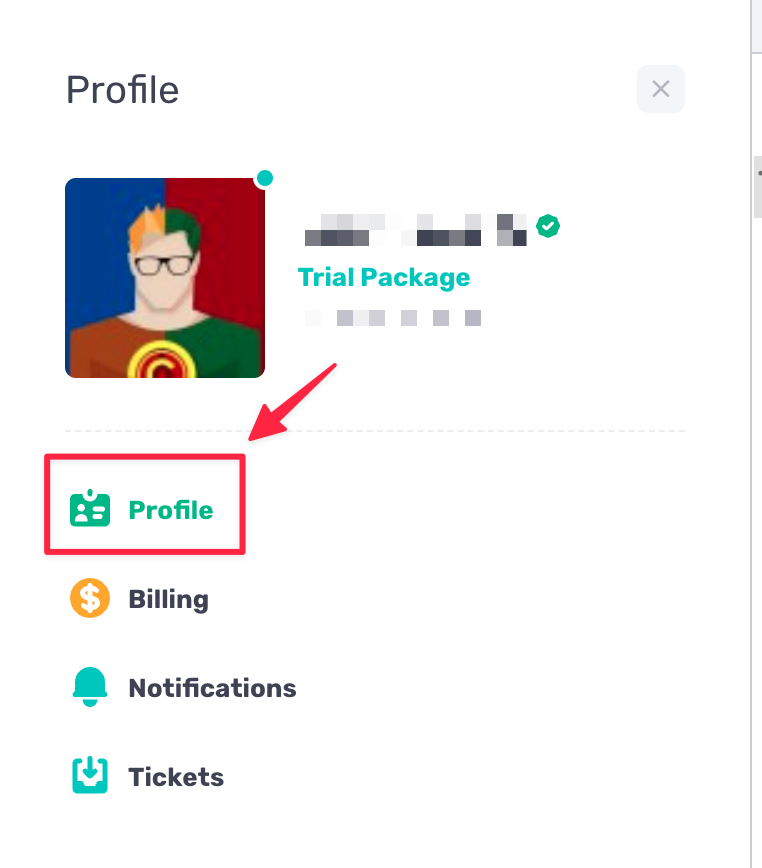
Step 2: Navigate to Integration Providers
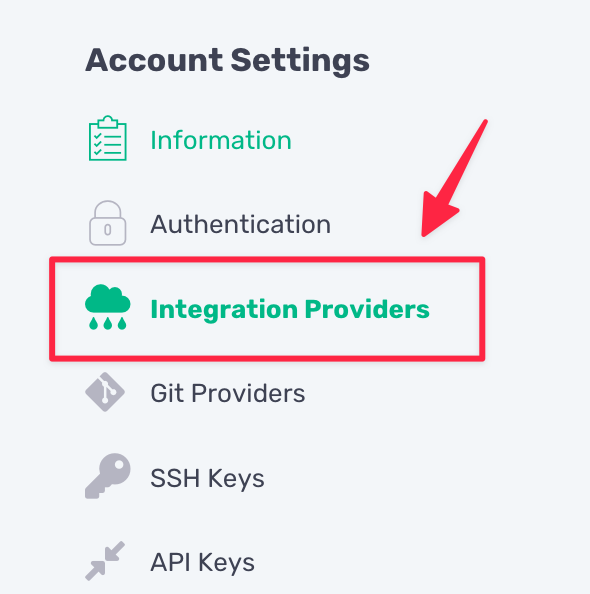
Step 3: Select Digital Ocean
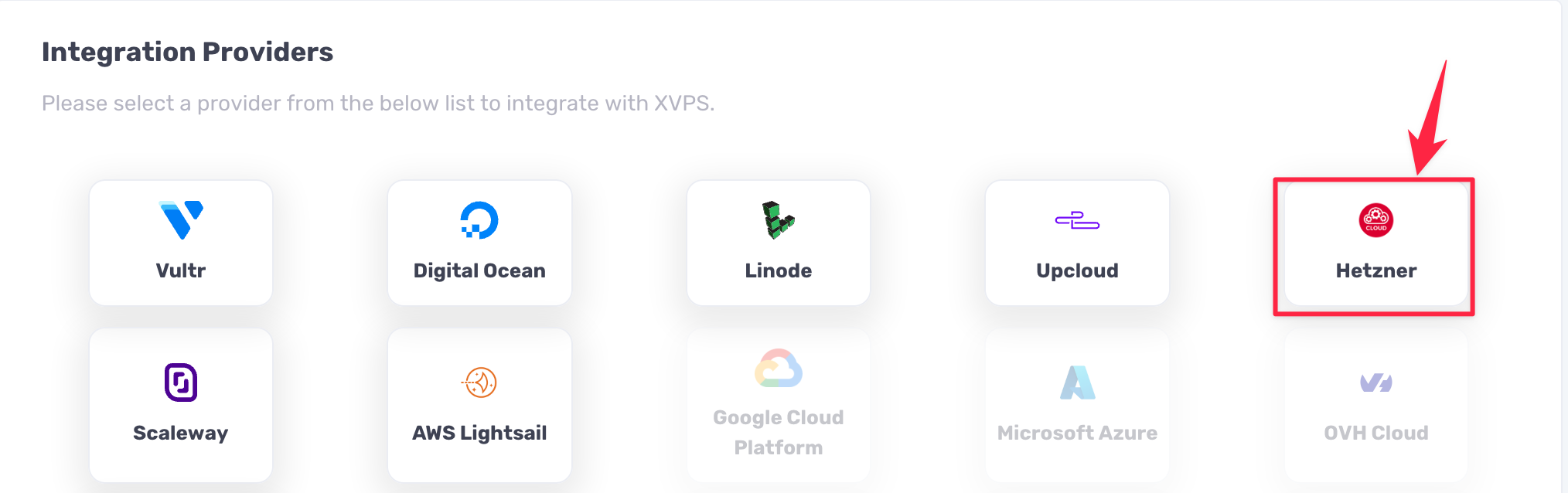
Step 4: Enter Title and Access Token and Click on the Check API button.
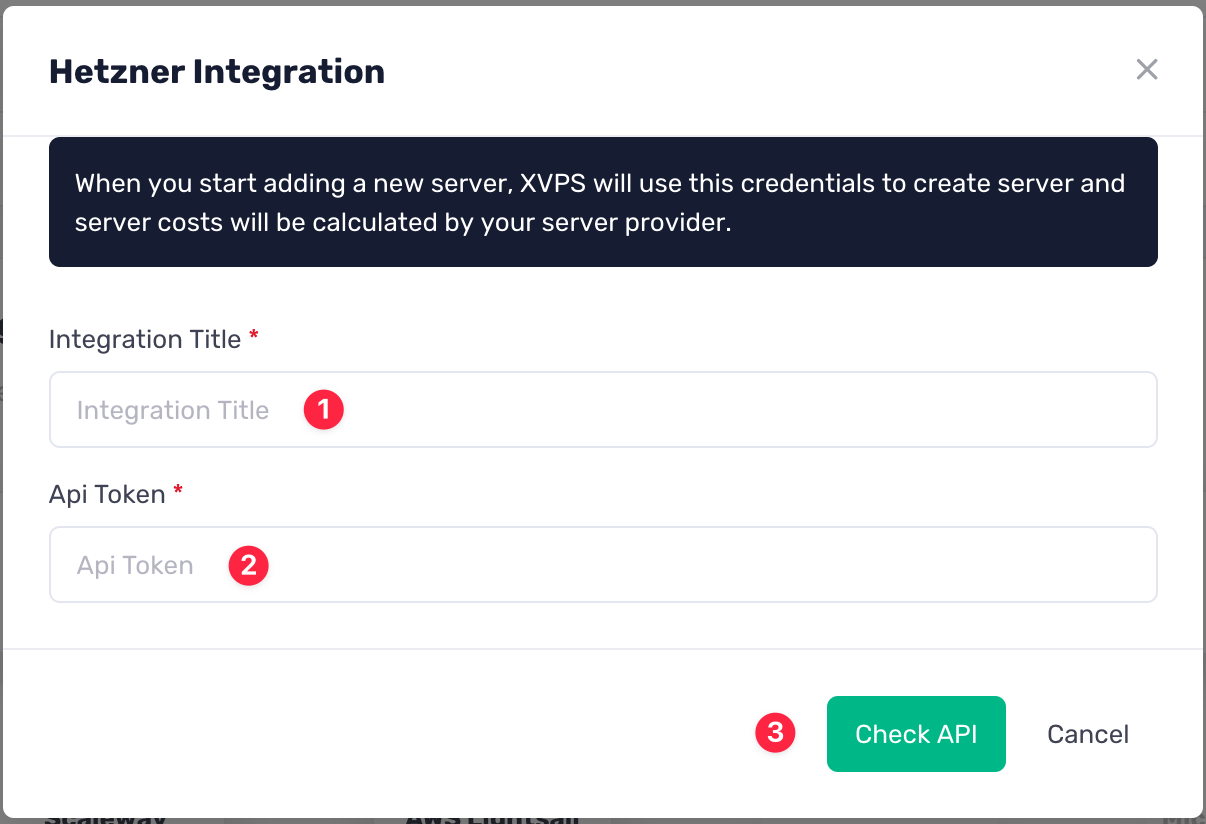
If your Access Token is valid, you will see a successful message on the screen.